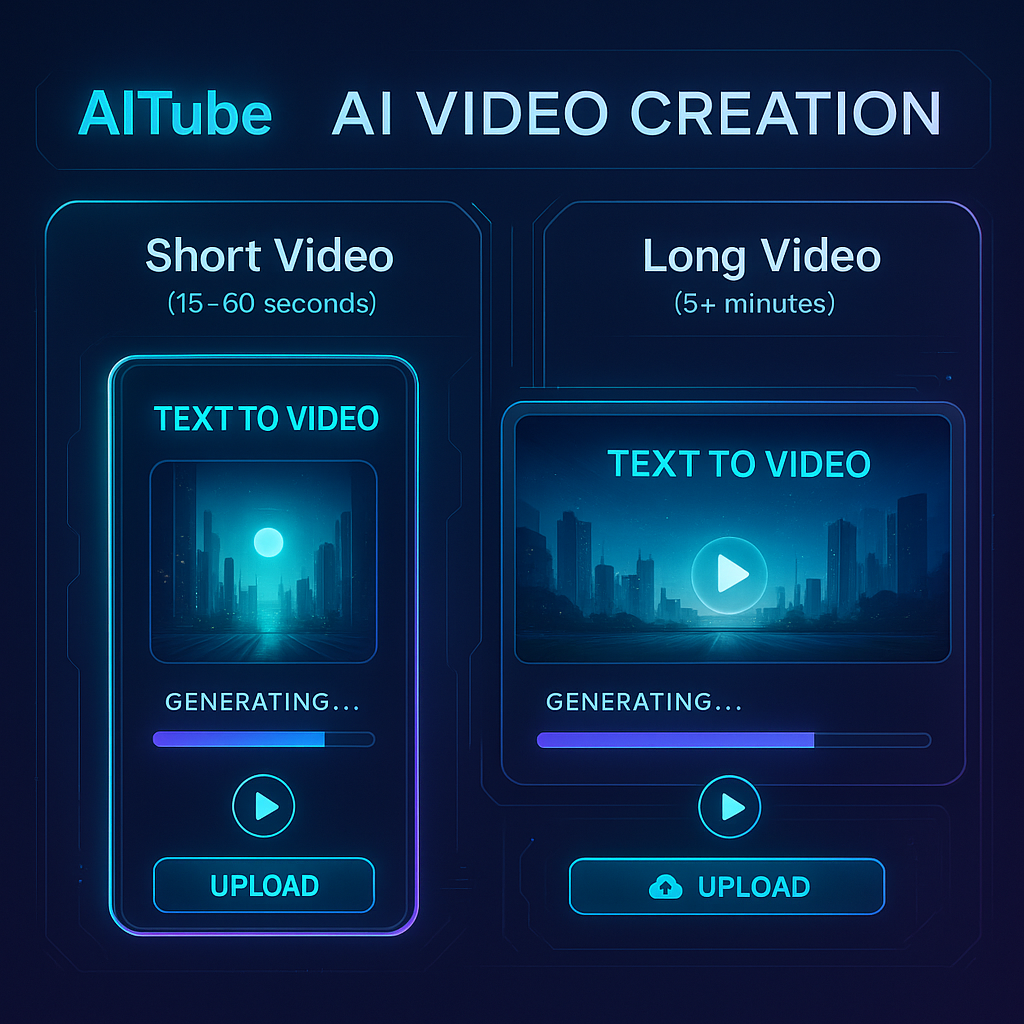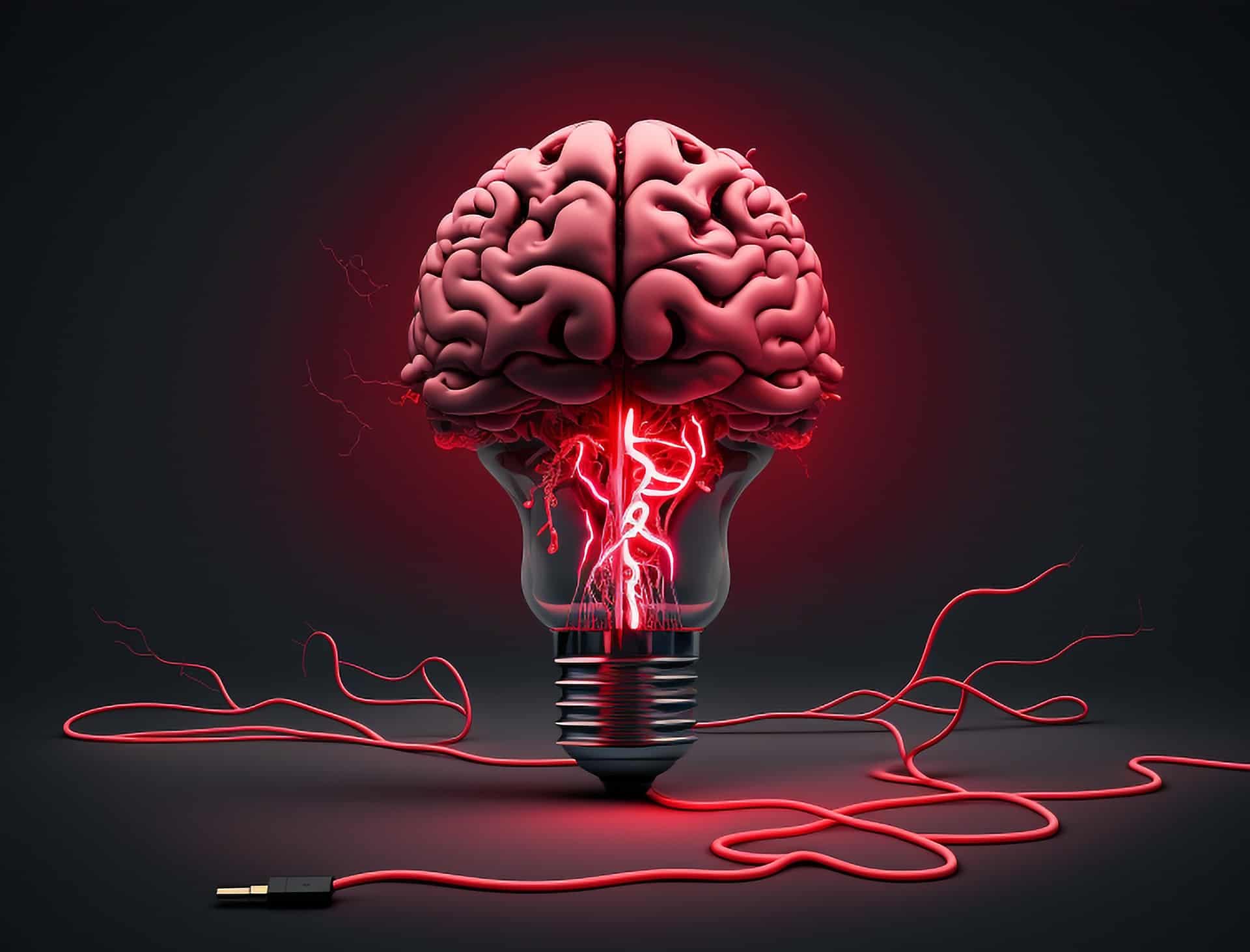In the world of content creation, AI is revolutionizing the process of creating, sharing, and monetizing videos. Whether you’re an aspiring YouTuber, a digital marketer, or a business owner, AITube offers a fast, simple, and intelligent way to create both short and long-form videos from just text or prompts. This guide will walk you through the entire process of creating and uploading short & long videos using AITube, so you can start building your channel efficiently and professionally.
What is AITube?
AITube is an AI-powered video generation platform designed to help users produce high-quality, engaging content without the need for filming equipment, editing software, or prior video production experience. By entering a script, prompt, or idea, AITube uses advanced artificial intelligence to create videos complete with visuals, voiceovers, background music, and transitions.
Whether you’re looking to generate YouTube Shorts, Instagram Reels, or full-length videos for your brand or channel, AITube simplifies the process.
Why Choose AITube for Video Creation?
Before diving into the steps, here’s why AITube is an ideal choice:
- User-Friendly Interface: No steep learning curve.
- AI Voiceover & Subtitles: Saves hours of manual work.
- Stock Video & Image Integration: No need for your footage.
- Multi-language Support: Reach global audiences.
- Scalable Content Creation: Create 1 or 100+ videos at scale.
Step-by-Step: How to Create a Short Video Using AITube
Short-form videos (under 60 seconds) are ideal for platforms like YouTube Shorts, Instagram Reels, TikTok, and Facebook Stories. Here’s how to create one using AITube:
Step 1 – Log in to the AITube Dashboard
Visit aivideostube.com and log in to your account. If you haven’t registered yet, sign up with your email or Google account.
Step 2 – Choose the “Short Video” Option
On the dashboard, click on the “Create New Video” button. Select the Short Video format, optimized for mobile and vertical viewing.
Step 3 – Add Your Prompt or Script
You’ll be asked to enter your idea or script. For example:
“Top 3 reasons to start a side hustle in 2025.”
You can also let AITube generate the script for you using AI.
Step 4 – Customize the Look and Feel
Choose a template or theme:
- Pick your preferred font style and colors
- Select voiceover gender and tone
- Adjust background music or sound effects
Step 5 – Generate and Preview
Click on “Generate Video.” In a few moments, your AI-generated short video will be ready to preview. You can make changes or regenerate if needed.
Step 6 – Download or Upload to Your Channel
Once satisfied, download the video or directly upload it to your connected YouTube Shorts, Instagram, or TikTok account from AITube.
How to Create a Long-Form Video Using AITube
Long-form videos (over 1 minute) are perfect for tutorials, explainers, educational content, and vlogs. Here’s how AITube helps you create full-length videos in minutes:
Step 1 – Choose “Long Video” Format
From the dashboard, select Long Video. You can set the desired duration (e.g., 3 min, 7 min, 10 min).
Step 2 – Upload Script or Let AI Write It
Either:
- Paste your pre-written script
- Or give a short prompt and let AITube generate a detailed video script for you.
For example:
Prompt: “How to start freelancing with no experience.”
AITube will create a 1,000+ word script with proper voiceover segments.
Step 3 – Choose Visual Style & Voiceover
Pick:
- A visual layout (modern, classic, cinematic)
- A narrator (AI voice options with different accents)
- Add background music, captions, and logos
Step 4 – AI Video Generation
Click on “Generate Video.” Depending on the length, your full video will be ready in a few minutes. You can preview, edit, or regenerate.
Uploading Videos via AITube
AITube doesn’t just help you create — it also helps you publish. Here’s how to upload your videos easily.
Step 1 – Connect Your Platform
From your AITube settings, connect your:
- YouTube Channel
- Instagram Business Account
- Facebook Page
- TikTok Account
Grant necessary permissions once.
Step 2 – Add Video Title, Description, and Tags
Fill in:
- Title optimized for SEO
- Description with relevant keywords
- Hashtags and tags for discovery
- Thumbnail (optional)
Step 3 – Schedule or Publish
You can either:
- Publish Now – Instant upload
- Schedule – Pick a date and time for auto-upload
This helps you maintain a consistent content calendar.
Tips for Maximizing Results with AITube
1. Plan Your Content Strategically
Use keyword research tools to pick topics your audience is searching for.
2. Use Strong Hooks in Shorts
The first 3 seconds matter. Grab attention fast.
3. Repurpose Long Videos into Multiple Shorts
Cut your long-form videos into 15–30-second clips for broader reach.
4. Add Calls to Action
Ask viewers to like, comment, and subscribe within the video.
5. Experiment with AI Voice Styles
Try different voiceovers and tones for various audiences.
How AITube Helps Build Your Channel
AITube is more than a tool—it’s a growth engine for content creators:
- Saves Time: No need to shoot, record, or edit manually.
- Boosts Consistency: Easily create and post daily.
- Increases Reach: Optimized for all platforms.
- Monetization Ready: Create quality content eligible for the YouTube Partner Program or Instagram bonuses.
Final Thoughts
Learning how to create and upload short & long videos using AITube gives you a major advantage in today’s content-driven world. Whether you’re building a personal brand, promoting a product, or growing a YouTube channel, AITube provides the automation, creativity, and simplicity you need.
Start your journey with AITube today and turn ideas into engaging video content — in just a few clicks.