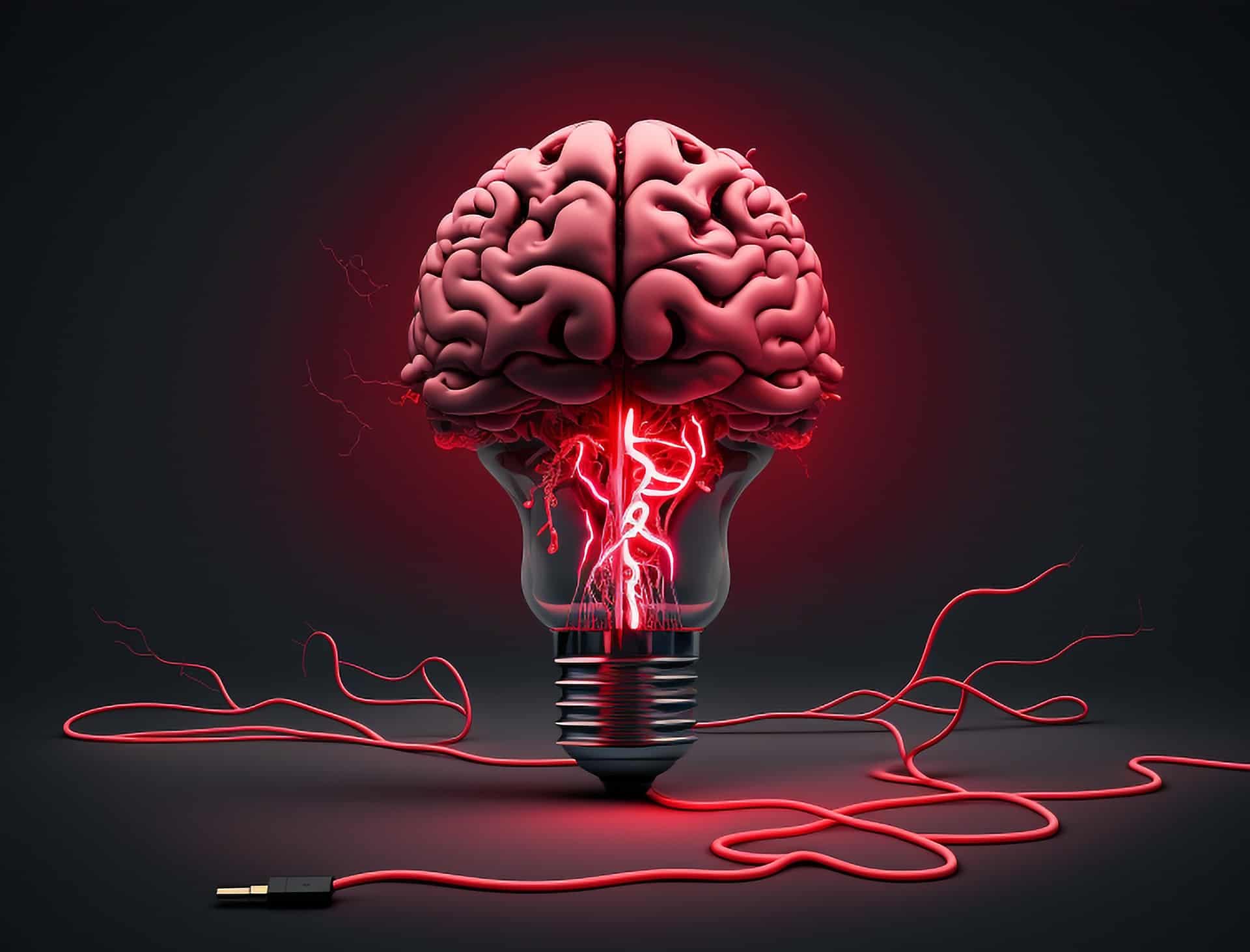Introduction
Artificial intelligence has transformed countless industries, and video content creation is no exception. Among the most groundbreaking advancements in this domain is Veo 3 AI, an intelligent video generation system that redefines how we approach storytelling, editing, and cinematic production. Designed to simplify the creation of high-quality videos, Veo stands at the forefront of automated video generation, empowering creators, marketers, and businesses alike.
In this article, we’ll explore the core features of Veo, its real-world applications, its benefits for content creators, and how it compares to other tools on the market.
What Is Veo 3 AI?
Veo is an advanced AI-powered video generation tool that can produce high-resolution videos based on textual descriptions or prompts. Developed with machine learning models trained on thousands of hours of video content, Veo understands context, visual composition, cinematic techniques, and even emotional storytelling. It generates realistic and coherent video sequences that appear to have been professionally shot and edited.
This makes it ideal for marketers, filmmakers, content creators, educators, and businesses seeking to scale their video production efforts without the high costs associated with traditional methods.
Key Features of Veo 3 AI
1. Text-to-Video Generation
One of the standout capabilities of Veo is its text-to-video feature. Users can input a descriptive prompt like “a futuristic cityscape at sunset with flying cars” and receive a stunning video output that aligns with that vision.
2. Cinematic Quality
Unlike basic AI video tools, Veo focuses on cinematic details—camera angles, smooth transitions, and lighting. The end result is more polished and professional, ideal for commercial or branded content.
3. Multi-Modal Understanding
Veo doesn’t just process text. It can also incorporate image prompts, audio cues, and scene references to generate more complex and tailored videos.
4. Cloud-Based Editing and Rendering
The entire workflow happens in the cloud. No need for expensive hardware or long render times. This also means collaborative editing becomes seamless across teams.
5. High-Resolution Outputs
Veo 3 AI supports 4K video generation, giving creators the freedom to use the content for streaming, advertising, social media, or even short films.
How Veo 3 AI Benefits Video Creators
Faster Production Time
Creating a professional-grade video used to take days or even weeks. With Veo 3 AI, production time is slashed drastically—ideas can become visuals in just minutes.
Lower Costs
Hiring a production team, renting equipment, and post-production editing can cost thousands of dollars. Veo 3 AI reduces or eliminates these costs, democratizing video creation for all.
Creative Freedom
Content creators can experiment with different ideas and styles without worrying about production logistics. This opens up new possibilities for storytelling and branding.
Consistency and Scalability
For businesses that need frequent video content (like social media teams or marketing agencies), Veo 3 AI offers a consistent visual style and scalable content generation pipeline.
Real-World Use Cases
Digital Marketing
Brands can generate ads, explainer videos, and promotional content in bulk using Veo 3 AI. It’s perfect for A/B testing campaigns or localizing video content for different regions.
Education and Training
Institutions and training centers can create engaging lesson videos, tutorials, and simulations, especially beneficial in remote learning environments.
Entertainment
Indie filmmakers and animators are already exploring Veo 3 AI for creating short films, music videos, and even animated series.
Social Media Influencers
Veo 3 AI helps influencers generate more polished video content without needing a videographer or editor, helping them grow and engage their audience.
How Veo 3 AI Compares to Other Tools
There are several AI video generation tools available today, but Veo 3 AI sets itself apart through a combination of precision, quality, and innovation.
| Feature | Veo 3 AI | Other AI Tools |
|---|---|---|
| Text-to-Video Accuracy | High | Moderate |
| Output Quality | 4K Cinematic | 720p–1080p |
| Scene Transitions | Smooth & Realistic | Basic |
| Cloud Workflow | Yes | Limited |
| AI Editing Features | Advanced | Standard |
| Custom Prompt Integration | Multi-modal | Mostly text-only |
While some tools are good for quick clips or animated templates, Veo 3 AI aims for professional-grade outputs suitable for larger campaigns and serious creators.
Getting Started with Veo 3 AI
Step 1: Sign Up
Visit the official platform or a partner service like AIVideosTube to create an account and explore the tool.
Step 2: Create a Prompt
Write a detailed scene prompt or combine it with images and sound preferences.
Step 3: Generate and Edit
Use Veo 3 AI’s dashboard to generate the video. You can fine-tune scenes, change transitions, and apply color grading.
Step 4: Export and Publish
Once you’re satisfied, export the video and publish it directly to your YouTube channel or other platforms.
Tips for Getting the Best Out of Veo 3 AI
🟢 Use Detailed Prompts
The more specific your text description, the better the video outcome. Describe elements like lighting, mood, background, and camera movement.
🟢 Combine with AI Voiceover
For a complete experience, pair your Veo 3 AI video with an AI-generated voiceover for narration or dialogue.
🟢 Stay Updated
As Veo 3 AI evolves, new features are frequently added. Keep an eye on changelogs or updates shared on AIVideosTube to stay ahead.
Challenges and Limitations
While Veo 3 AI is impressive, it’s still evolving. Some challenges include:
- Rendering delays during high demand.
- Limited real-time interactivity compared to traditional editing.
- Prompt sensitivity, meaning minor prompt changes can lead to unexpected results.
That said, these issues are gradually improving as the AI model is trained further.
Future of Veo 3 AI
As AI models become more sophisticated, we can expect Veo 3 AI to support real-time editing, deeper story logic, and even interactive content generation. The future of video creation is undeniably tied to such tools, and Veo 3 AI is leading the charge.
Conclusion
Veo 3 AI is not just another AI tool—it’s a paradigm shift in how we create, edit, and think about video content. With its advanced text-to-video engine, cinematic capabilities, and ease of use, it empowers individuals and organizations to bring their visual ideas to life quickly and affordably.
Whether you’re a solo content creator, a business owner, or a filmmaker, Veo can help you scale your vision without compromising quality. And platforms like AIVideosTube.com are here to help you explore, generate, and monetize your AI-generated videos with ease.